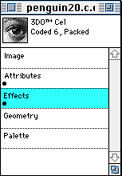
Figure 1: Document Window for a coded-6, packed cel.
Follow these steps to open a file:
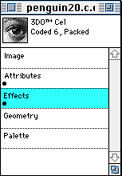
Figure 1: Document Window for a coded-6, packed cel.
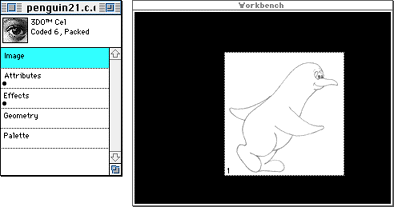
Figure 2: Document displayed on Workbench.
The number in the lower-left corner of the cel (1) on the Workbench shows the order of the cel-when you display more than one cel at a time.
Displaying multiple cels and reordering them is discussed in Displaying and layering multiple cels.