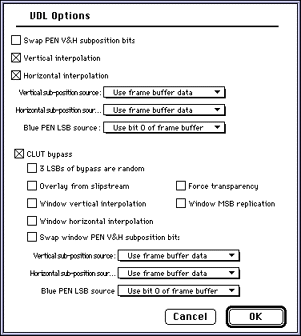
Figure 1: VDL-Options dialog.
To understand the options in the top part of the dialog, consult Understanding the Display Generator.
Note that several of the options are useful only if SlipStream supplies a video source to be superimposed on the existing image. This is not possible in this release of the hardware.
SetCEControl() function.
Note: You can have transparent and opaque cel pixels on top of an image that uses a custom VDL. Translucent cels will not work correctly even if you have turned on the CLUT bypass option because the cel engine assumes a linear ascending CLUT.